





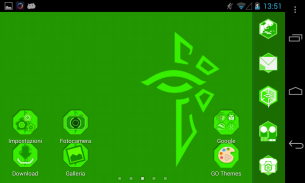
Ingress Enlightened Icon/Theme

Perihal Ingress Enlightened Icon/Theme
A Theme / Icon Pack inspired by Ingress game and dedicated to Enlightened players.
The Theme / Icon Pack is completely free (no hidden fee!).
You must have a home replacement (launcher) for this theme to work correctly (see below for supported launcher).
What to expect once you install the Tema / Icon Pack
- 60+ Icons HD (Standard Android + Extra Ingress Pack + Social)
- 3 Custom wallpapers
- Icon Bg (so every icon in your app drawer will be themed)
- Supports automatic apply and manual apply of icons
- Custom font
- Multiple launcher support (see below for supported launcher)
Please note that the final look of the Theme / Icon Pack depends on the used launcher.
***Supported Launchers***
Apex Launcher
Nova Launcher
Adw Launcher
Solo Launcher
Go Launcher EX
May work on other launchers but this is not guaranteed.
To apply the Theme / Icon Pack in your specific launcher:
Apex: In the Home screen > Apex Menu > Apex settings > Theme settings > Select your theme > Apply
Apex: On the App drawer screen, press Menu > Apex settings > Theme settings > Select your theme > Apply
Nova: In the Home screen > Nova settings > Look and feel > Icon theme > Select your theme > Apply
Nova: On the App drawer screen, press Menu > Nova settings > Look and feel > Icon theme > Select your theme > Apply
Adw: On the App drawer screen, press Menu > Adw Settings > Themes preferences > Select your theme > Apply
Adw: On the App drawer screen > Adw Config > Themes > Select your theme > Apply
Solo: In the Home screen > Solo Theme > Select your theme > Apply
Solo: On the App drawer screen, press Menu > Solo Settings > Look > Solo Theme > Select your theme > Apply
Go: In the Home screen, press Menu > Theme > Installed > Select your theme > Apply
Go: In the Home screen > GO Theme > Installed > Select your theme > Apply
To uninstall Theme / Icon Pack go to (hope you'll not need it ^^):
Settings > App > Select the theme > Uninstall
Keywords: launcher, icon pack, theme, icons, background, ingress, customize phone, customize home screen, ADW theme, Solo theme, Apex theme, GO theme, Nova theme, ADW icon pack, Solo icon pack, Apex icon pack, GO icon pack, Nova icon pack, Enlightened.
</div> <div jsname="WJz9Hc" style="display:none">Tema A / Icon Pack diilhamkan oleh permainan Ingress dan berdedikasi untuk pemain Bersinar.
Tema / Icon Pack adalah percuma (tiada bayaran tersembunyi!).
Anda mesti mempunyai penggantian rumah (pelancar) untuk tema ini untuk bekerja dengan betul (lihat di bawah untuk pelancar disokong).
Apa yang diharapkan apabila anda memasang Pek Tema / Icon
- 60 + Ikon HD (Standard Android + Extra Ingress Pack + Sosial)
- 3 wallpaper Custom
- Icon Bg (supaya setiap ikon dalam laci app anda akan bertemakan)
- Menyokong automatik dikenakan dan manual memohon ikon
- Custom font
- Sokongan pelancar Pelbagai (lihat di bawah untuk pelancar disokong)
Sila ambil perhatian yang kelihatan akhir Tema / Icon Pack bergantung kepada pelancar yang digunakan.
*** Pelancar Disokong ***
Pelancar Apex
Nova Pelancar ADW Launcher
Pelancar Solo
Go Launcher EX
Boleh bekerja pada pelancar lain tetapi ini adalah tidak dijamin.
Untuk memohon Tema / Icon Pack dalam pelancar khusus anda:
Apex: Di skrin Utama> Tetapan Apex Menu> Apex> Tetapan Tema> Pilih tema anda> Memohon
Apex: Pada skrin laci App, tekan Menu> Tetapan Apex> Tetapan Tema> Pilih tema anda> Memohon
Nova: Di skrin Utama> Tetapan Nova> Lihat dan rasa> Tema Icon> Pilih tema anda> Memohon
Nova: Pada skrin laci App, tekan Menu> Tetapan Nova> Lihat dan rasa> Tema Icon> Pilih tema anda> Memohon
ADW: Pada skrin laci App, tekan Menu> ADW Tetapan> Tema pilihan> Pilih tema anda> Memohon
ADW: Pada skrin laci App> ADW Config> Tema> Pilih tema anda> Memohon
Solo: Di skrin Utama> Solo Tema> Pilih tema anda> Memohon
Solo: Pada skrin laci App, tekan Menu> Solo Tetapan> Lihat> Tema Solo> Pilih tema anda> Memohon
Pergi: Di skrin Utama, tekan Menu> Tema> Terpasang> Pilih tema anda> Memohon
Pergi: Di skrin Utama> GO Tema> Terpasang> Pilih tema anda> Memohon
Untuk uninstall Tema / Icon Pack pergi ke (harap anda tidak akan memerlukannya ^ ^):
Tetapan> App> Pilih tema> Uninstall
Keywords: pelancar, pek icon, tema ikon, latar belakang, kemasukan, menyesuaikan telefon, menyesuaikan skrin utama, tema ADW, tema Solo, tema Apex, GO tema, tema Nova, ADW icon pek, Solo icon pek, Apex icon pek, GO pek icon, Nova pek icon, Bersinar.</div> <div class="show-more-end">



























